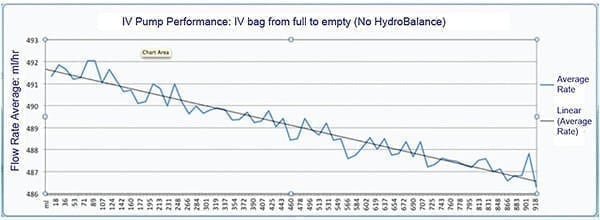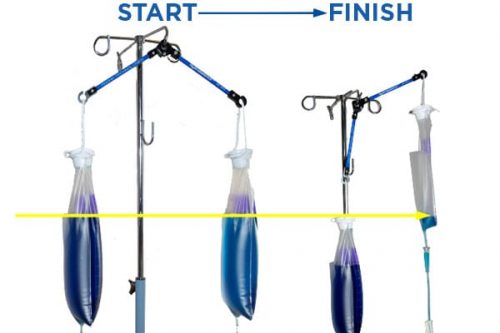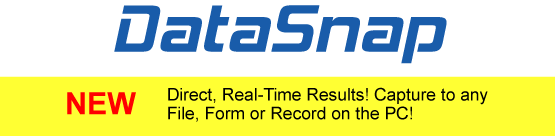
The FlowTrax DataSnap software enables users to capture test results into any type of electronic record. Capture test results for volume delivered and occlusion pressure with a single press of a key.
DataSnap also has a continuous data stream mode that enables you to automatically graph high-resolution IV pump performance (see graph at left) when you need to dig deeper into a problem.
A single Function Key starts data streaming from FlowTrax for graphing IV pump performance over extended periods of time. Capture results in 10 second intervals.
How DataSnap Works
Utilizing data capture software, information can be captured at the request of the user by pressing one of the Function Keys to query the FlowTrax and request data. FlowTrax will respond to the request and populate the data directly into the selected program being utilized. Data may be entered directly into any database, record or file type! See table below.

Example shows FlowTrax data captured directly into an Excel spreadsheet; data may be captured into any record or file type.
Data Capture Made Easy
You can capture the data needed to service an IV pump in three simple steps:
- Bar code scan the Infusion Pump ID. See column A in the table above.
 Press the F4 button on your keyboard and capture the Test Volume. See column B in the table above.
Press the F4 button on your keyboard and capture the Test Volume. See column B in the table above. Press the F6 button and enter Occlusion Test Results straight into your report! See column C in the table above.
Press the F6 button and enter Occlusion Test Results straight into your report! See column C in the table above.
DataSnap also provides the capability for complete remote control of FlowTrax from your PC. This is ideal for automated testing, manufacturing and research and development environments. Request data and control FlowTrax in real time. Clear prior results to start your next test, straight from your keyboard.
Plug and Play after Setup
Only requires one time installation and configuration of software then just connect FlowTrax to your PC and run DataSnap to capture the test results.
Contact us for more details.